Beware of Phishing
-
Phishing attacks are a very serious security challenge to the district and our employees. If successful, the perpetrators/fraudsters can obtain very sensitive district and/or employee data. Phishing email will typically redirect you to a website where you are asked to update sensitive information, such as a password, credit card, social security or bank account numbers. They can be very familiar in nature and sometimes mask themselves as someone you know (i.e. a coworker, administrator, supervisor, director or superintendent).
Steps to take to Prevent Phishing Attempts
-
How to Avoid Being Phished
-
Always check who actually sent the email, not who it shows sent the email.
-
View from computer Outlook application, see example below.
-
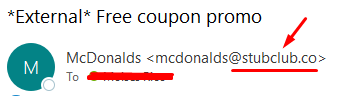
-
-
Don’t open an email from some you don’t know or trust.
-
Never open attachments/ links from someone you don’t know or you were not expecting.
-
If an email has a link remember to hover over it before you click on the link, this will provide a preview to the website it will be taking you to.
-
As a general rule you should never login to any website that was linked to you from an email. Always go to the website by manually typing the website in to the browser yourself.(e.g. Go to Chase.com don’t click on a link to Chase.com)
-
-
-
Never provide sensitive personal information (like usernames and passwords) via email.
-
Always report any suspicious email using the Report Phishing button on Outlook or email warning banner
-

-
-
Possible impact
-
Bad actors can send out multiple emails to groups of people or district wide without your consent.
-
Bad actors can gain access to organization confidential information.
-
Can lead to financial loss and be placed in a block list from partners and vendors.
-
-
What to do if I have been phished?
-
Report Phishing email by clicking on the red phishing button on email or banner warning tag. Additionally, report to your supervisor.
-
Change your password, view district password guidelines and minimum requirements.
-


