-
IISD Access Badge Information Page
We are pleased to announce the implementation of a new procedure for activating or requesting campus access badges. Starting December 1st, 2024, all new employees will receive comprehensive instructions on how to obtain their access badges during their ondoarding process with Human Resources. We will also be replacing all existing employees with a new access control badge. Please refer to the information below for detailed guidance on each type of request.
-
Add or Remove Access from an Active Badge (For Administrator Use Only)
Starting December 1st, 2024, all new employees must visit Human Resources to obtain an Access Control Badge to enter IISD locations.
Each badge will feature the employee's photo, name, and current position.
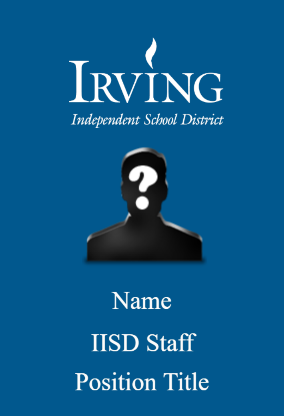
Process for administrative staff to request access or remove access levels:
- Click on the link to open the request form: IISD Admin Staff Access Badge Request Form.
- Only authorized administrative staff can submit a request to additional access levels or removal of access levels.
- For help, contact us at: iisdsecuritysystems@irvingisd.net
If employees need additional access levels after receiving their access badge from security, they should inform their administrative staff. The administrative staff will then submit the access request or removal to security. Once the request is submitted, the access control security team will update the badge with the appropriate credentials and notify the submitter upon completion.
This change is designed to streamline our operations and ensure a more efficient and secure system for managing access to our facilities.
-
How to Replace a Lost or Broken Access Badge
For all IISD Staff members. We are pleased to introduce a new process for replacing lost or broken access badges. Starting December 1, 2024, if your access badge is lost or not functioning properly, please follow the instructions below:
- Click on the link to submit a request for a replacement access badge: IISD Access Badge Replacement Form
- Once submitted, the security team will create a new badge. You will then receive an email from security advising that your access badge is ready for pickup. You can pick up your new replacement badge at the ISD Service Center, located at 3620 Valley View Ln, Security Dispatch Center, Monday through Friday.
- For more information contact us at: iisdsecuritysystems@irvingisd.net
This change is designed to streamline our operations and ensure a more efficient and secure system for managing access to our facilities.
-
Campus Temp Badge Information
Each badge will feature the Schools Logo and Temp Badge #.
Process for administrative staff to issue Temp Badges:
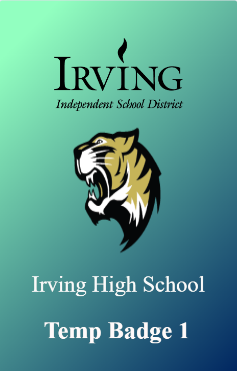 • Each campus will have 10 Temp Badges.
• Each campus will have 10 Temp Badges. • Only authorized administrative staff can issue Temp Badges.
• Staff members will be responsible for logging the issuance and return of Temp Badges.
• Temp Badges will be activated at the beginning of each school year and then deactivated at the end of the school year.
• Temp badges will be used to give temporary access to staff members, guest educators, or anyone deemed as a temporary staff member.
Security recommends that temporary badges should not be issued for long-term use, defined as more than two weeks at a time. For longer durations of access, please contact HR to determine if the temporary employee can receive a full-time access badge.
- Security has created a Temp Access Badge log which can be downloaded by clicking on this link: Temp Badge Log
- If you need additional Temp Badges or need to replace a lost or broken Temp Badge, contact security at: iisdsecuritysystems@irvingisd.net
This change is designed to streamline our operations and ensure a more efficient and secure system for managing access to our facilities.


