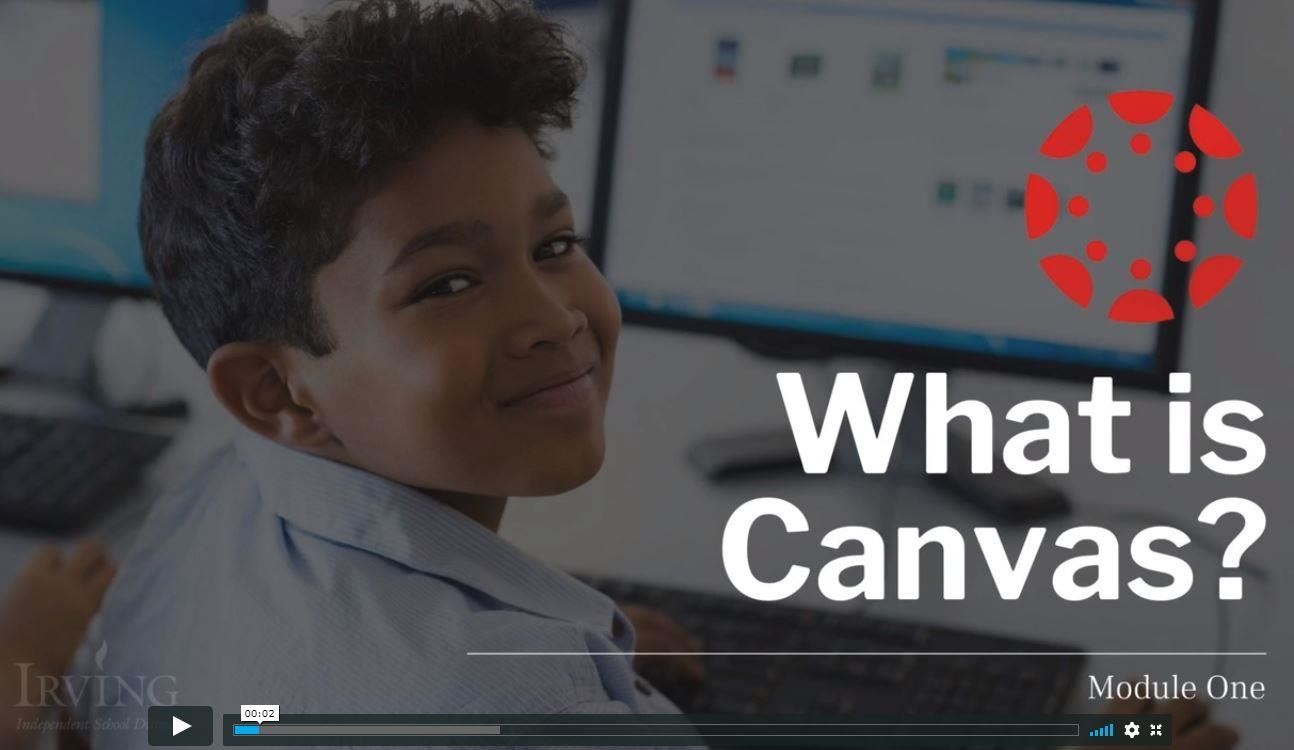Parent Canvas LMS for Irving ISD
-
Irving ISD has implemented a learning management system (LMS) called Canvas where courses for students in 4th through 12th grade are housed. To sign up for your parent account please see the help documents below or contact your child's school. Canvas is a one-stop digital classroom and will be used by teachers and students.
Students, parents and staff will be able to utilize this new and improved LMS to:
- View and submit assignments
- Track student progress (official grades are found in HAC)
- Interact with teachers/students
- Access other digital tools used in the classroom
Canvas Parent Training Guides
-
Sign Up for a Parent Canvas Account
Parents, get quick answers to your questions with these links to helpful resources.
The guides below provide useful instuctions on the most commonly requested Canvas topics.
How can I use Canvas on my mobile device as an observer?
How do I sign up for a Canvas account as a parent?
How do I log in to Canvas as an observer?
How do I accept an invitation to join a course as an observer?
-
Course Navigation
Canvas Quick Start Videos
-
To ensure you are familiar with Canvas, Irving ISD has designed three modules that will provide an overview of the digital classroom.
Click on the pictures below to view the modules.
Need Technical Assistance?
-
Tech Support
Parents, if you have questions about Canvas or need technical assistance there are a few options for you.
We want to answer your questions! If you have a question about Canvas please use the Mail button in your Canvas app to send a message to your child’s teacher. They are your first point of contact.
If your issue does not get resolved by contacting your child’s teacher please submit a technology work order at techsupport@irvingisd.net. A district computer should be used to enter the ticket. Please write what the problem is, your child’s name and user ID, and a phone number or email for us to reach you.
Also, visit this page regularly for updated announcements and training.