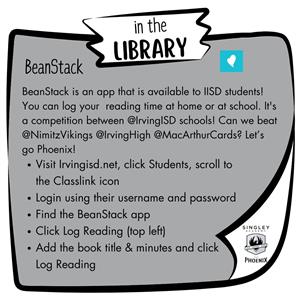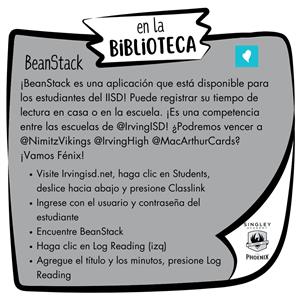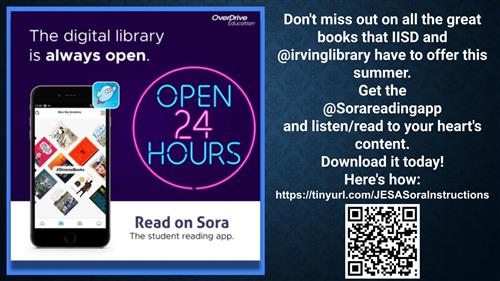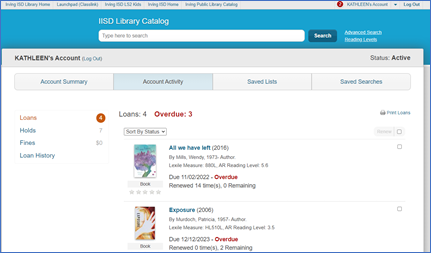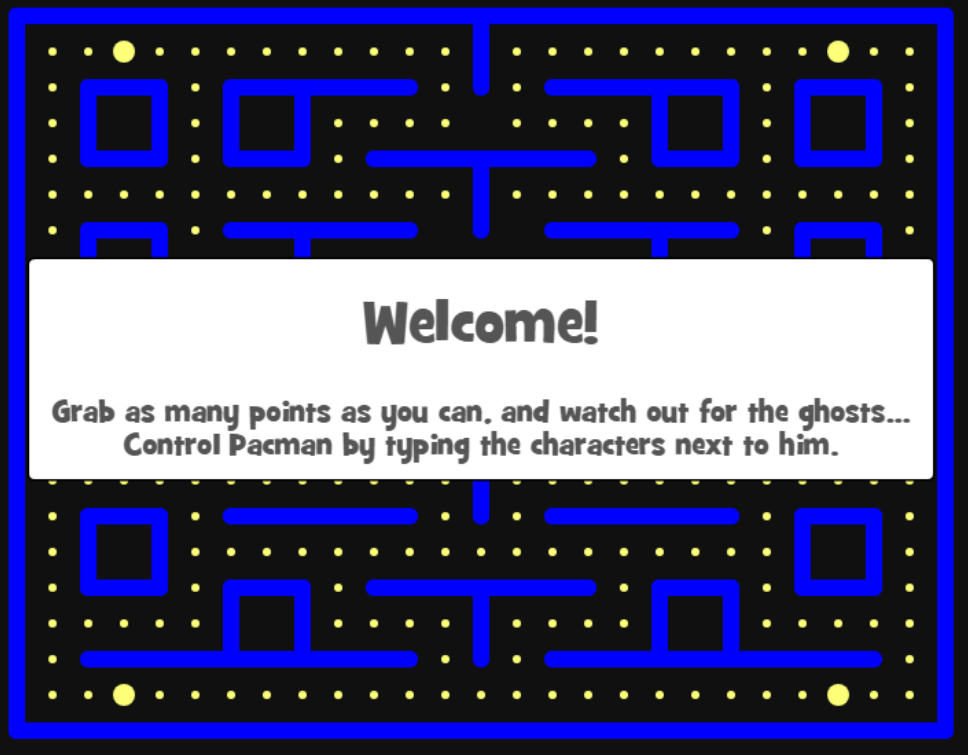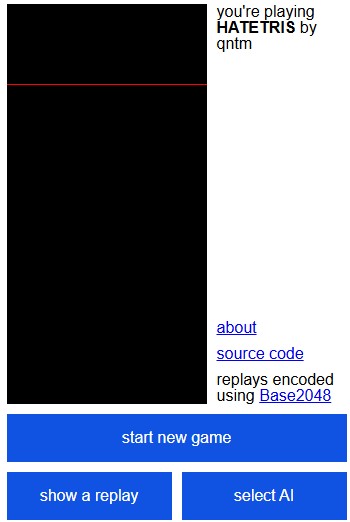Select a School...
Select a School
- Cardwell
- Irving
- Nimitz
- MacArthur
- Singley Academy
- Singley Collegiate Academy
- South Irving
- Austin
- Bowie
- Crockett
- de Zavala
- Houston
- Johnson
- Lamar
- Travis
- Barton
- Brandenburg
- Brown
- Davis
- Farine
- Gilbert
- Good
- J. Haley
- T. Haley
- Hanes
- Johnston
- Keyes
- Lee
- Lively
- Schulze
- Stipes
- Townley
- Townsell
- Clifton
- Kinkeade
- Pierce
- Student Reassignment Center