-
ATTENTION!
A/B/C Calendar Days & Bell Schedules
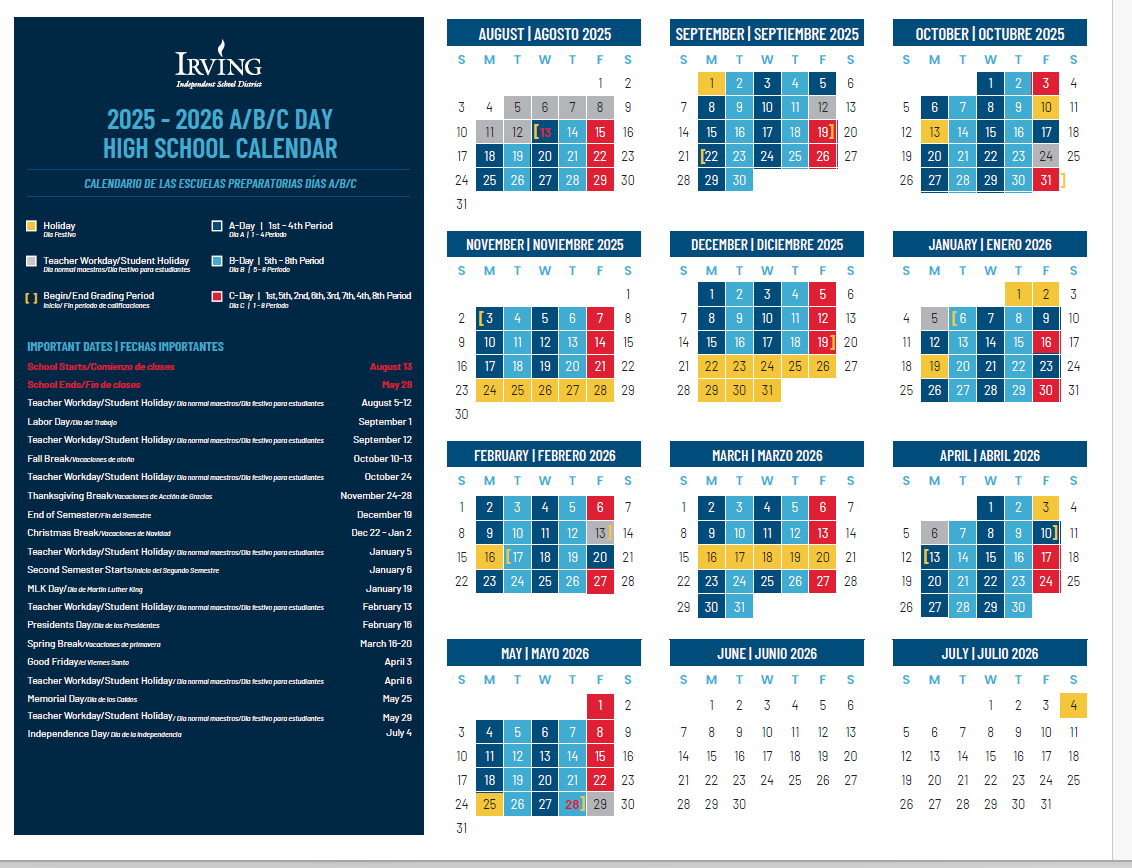
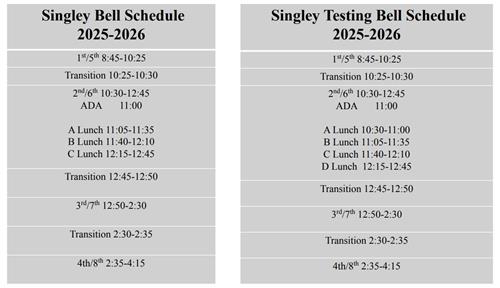
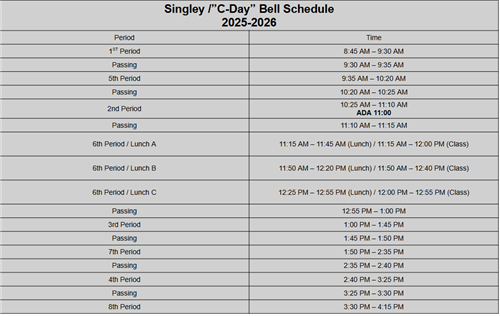
-
READ A BOOK - ANY TIME, ANY WHERE WITH SORA!
Don't miss out on all the great books that IISD and @irvinglibrary have to offer this summer. Get @Sorareadingapp and listen/read to your heart's content. Download it today! Click here to see instructions on how to set up your SORA account. Want more information? Click here!
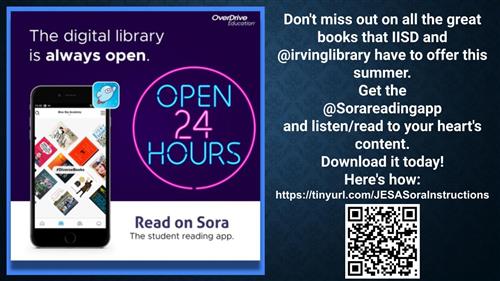
-
HOW TO CHECK YOUR LIBRARY ACCOUNT
Want to check your LIbrary account to see what books you have out?
- Go to www.irvingisd.net
- Then you will need to select “Students” from the menu bar.
- Then, you will scroll down to “Library Resources” and select that.
- Once that is done, you will need to click on the “Library Catalog” widget
- Once in the catalog, you will need to select “Log In” from the upper right hand corner and sign in with your usual Single Sign On (SSO).
- Once logged in, you will click on their name in the upper right hand corner. It will look like “KATHLEEN’s Account” but with their first name.
- On the next screen you will click on “View Loans” This will bring up a screen with all the books that you currently have checked out; usually with a picture of the cover of the book.

